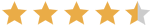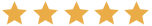The advent of smartphones and tablets has opened up new doors for patients with vision loss. In the past, they had to deal with heavy, expensive hardware in order to use assistive technology. Today, patients with vision loss can access inexpensive apps on lightweight devices that help them gain independence and better navigate the world around them.

Some standard features on an iPhone and iPad are invaluable for low-vision patients. Siri’s voice activated technology allows visually impaired people to surf the web and access many of the phone’s features. The camera also provides an aid, allowing users to take photos and magnify them in order to see details they otherwise couldn’t make out. You can review all of iOS’ accessibility features here.
Beyond these basic features, there are also a number of low-cost apps made specifically for low-vision users.
Even simple apps for general use can prove helpful to those with vision impairment. For instance, a variety of apps display a large digital clock on the phone that is much easier for a low-vision user to see. A headphone app called Awareness! allows the user to hear surrounding sounds through their headphones even while listening to music. This is invaluable for people who depend on their ears to navigate.
Beyond these basic applications, there are a number of apps made specifically for visually impaired users.
Blindsquare for the iPhone helps with outdoor navigation. It uses a dedicated speech synthesizer and interprets real-time GPS data from FourSquare and the Open Street Map database to describe the surrounding area, announce intersections, and identify points of interest.
LookTel Recognizer is another app that can help with day-to-day activities. It identifies items such as food packages, DVDs, and credit cards using the phone’s camera. The app compares the item with a user-generated database of photos stored in the phone itself.
CamFind was developed to assist with comparison shopping, but sight-impaired users have repurposed it to help identify various objects. You simply take a photo, and the app compares it to known Internet images and announces what the object is.
An iOS app called TapTapSee serves a similar function. The user double-taps the screen and the phone takes a photo. A synthesized voice gives an ID of the object.
KNFB Reader allows the user to “read” signs, menus, or any written document simply by taking a photo. The app uses text-to-speech technology to read it out loud.
List Recorder allows users to record and organize lists using either audio or text. It also integrates with voiceover or braille displays.
AccessNote and Notablilty are both good note-taking apps that integrate text and voice. Notability also allows the user to manipulate photos. You can zoom in for better viewing and add audio notations.
This is just a sampling of the low-cost assistive technology available for the vision impaired. There are several websites available with more information.
- American Foundation for the blind has a page that answers questions about assistive technology.
- AppleVis is a website published by sight-impaired users that provides information about assistive apps. The site includes a directory of smartphone apps and games with user reviews.
- The Eyes-Free Project has developed several free low-vision apps for Android smartphones and tablets. You can find them in the Google Play store.